Technology has made it easier to work from home, shop online and stay in touch with friends and family. But with the increased ease comes additional risk, and cybercrime is surging. More than 353 million people were victims of cybercrime in 2023, and data breaches increased 72% from 2021, which held the previous record.
October is Cybersecurity Awareness Month, and it’s a great time to revisit the best practices that will keep you and your information safe online.
The Cybersecurity & Infrastructure Security Agency emphasizes four tips for protecting your data:
- Recognize and report phishing: Avoid sharing sensitive information or credentials with unknown or unverified sources and be cautious of unsolicited messages asking for personal or financial information. Report phishing attempts to your email provider and delete the message. If you received a phishing attempt in your University email, report it to Information Technology Services.
- Use strong passwords: Strong passwords are long, random and unique and include all four character types (uppercase letters, lowercase letters, numbers and symbols). Have trouble remembering those tricky passwords? Use a password manager to help you create and keep track of strong passwords for each of your accounts.
- Update software: Ensuring that your software is up to date is the best way to make sure you have the latest security patches and updates on your devices. Consider turning on automatic updates for your software or regularly check for updates if automatic updates are unavailable. Use the software-management suites on Metropolitan State University of Denver computers to install updates when they’re available.
- Turn on multifactor authentication (MFA): You need more than a password to protect your online accounts. Enabling MFA makes it significantly harder for your accounts to be hacked. Enable MFA on all your online accounts that offer it, especially email, social-media and financial accounts.
Video tips from ITS
ITS recommends the Microsoft Authenticator app
The simple, lightweight app is quick to install on a smartphone or tablet and includes the following features:
- Convenient, one-touch push notifications to verify sign-in.
- Detailed information on the origin of MFA requests, including location and app information.
- A changing key code that can be used even without an internet connection.
Many MFA providers are phasing out less-secure authentication options, such as phone calls or texts, in favor of more secure, app-based solutions. Switching to the app now will ensure that users avoid losing their preferred authentication method in the event that Office 365 no longer supports less-secure methods.
Additionally, MSU Denver is investigating enabling MFA prompts for on-campus users to improve security, which may create challenges for users who use less-secure methods. There are areas on campus where phone calls don’t work but the app’s synchronized key code will, even without an internet connection.
If you’re using phone calls as your preferred MFA authentication option because you are unable to use the Microsoft Authenticator app, contact the ITS Service Desk to explore alternatives:
- Call: 303-352-7548
- Click: support.msudenver.edu
- Visit: the Jordan Student Success Building first-floor lobby
Additional resources:
- How do I switch to using the Authenticator app instead of receiving a phone call? (MSU Denver ITS Knowledge Base)
- How do I use the Authenticator app if my device doesn’t have signal, data or Wi-Fi connection? (MSU Denver ITS Knowledge Base)
- Cybersecurity Awareness Month (cisa.gov)
- Secure Our World (cisa.gov)