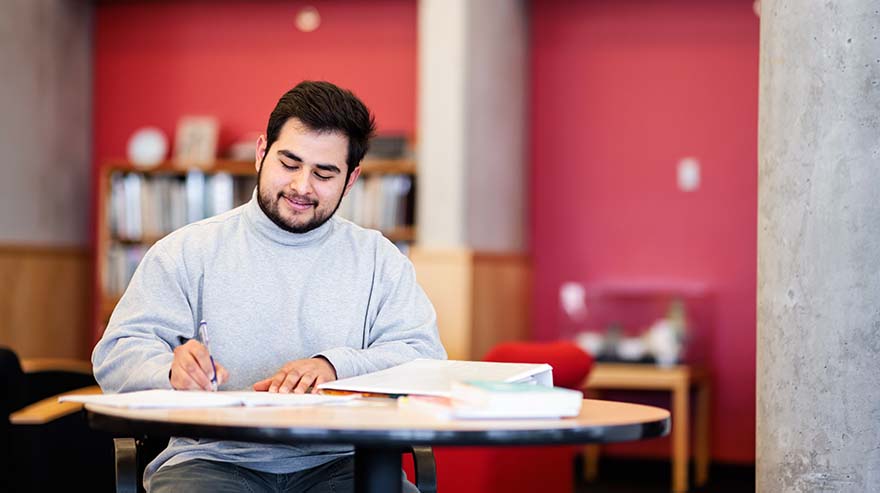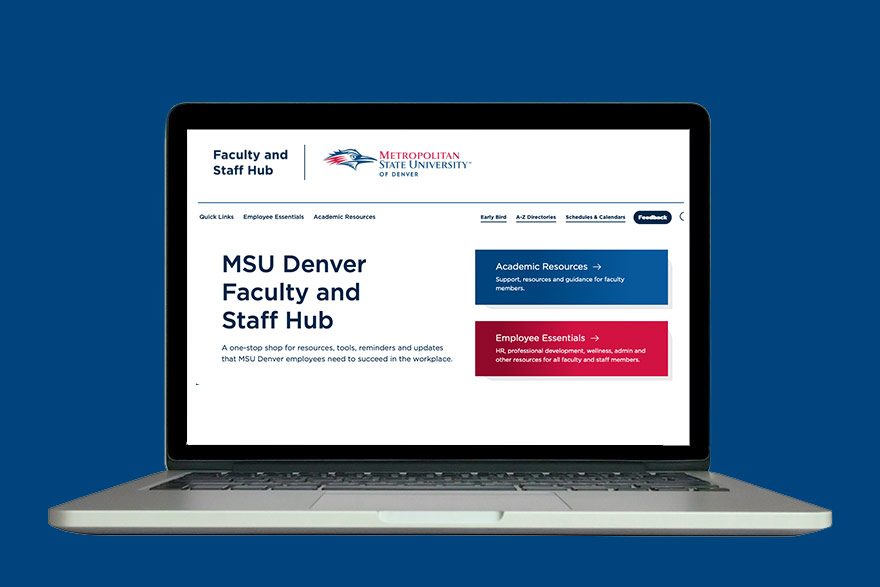It may not look like a dinosaur, but that phone on your desk is about to become extinct.
Metropolitan State University of Denver’s Information Technology Services is phasing out most physical desk phones running on Skype for Business software. The change will modernize and provide consistent and convenient communications across the University.
In a few months, staff and faculty members will be able to use the same Teams app they’ve been relying on for messaging and video conferences to make calls. According to ITS technical writer Corey Oxenbury, those calls can be made to and from any device.
The switch is not just a major money-saver for the University. Moving from Skype to Teams allows MSU Denver to use Microsoft’s most updated communication system now and in the future.
The ITS team is in the final weeks of the project’s planning phase and expects to begin the transition in May.
To learn more about the project, the Early Bird posed questions to Oxenbury, technical-project manager Shireen Khan and network-telephony engineer Jesse Berry.
Why are we doing this?
Moving the campus entirely to Teams will provide streamlined communications for everyone, allowing employees to make calls from the same app they use to send messages and conduct video conferences. It will be as easy as clicking on the phone icon on the Teams app and can be done on any device.
It will also provide a significant financial benefit by reducing costs for maintenance and replacement of desk phones and their operation systems.
When will the transition take place?
We have no firm dates yet. But we expect the process to begin in late May and anticipate the transition will be completed by October. We lay out the timeline on the project website.

Whom do I contact for specific information regarding the transition in my department?
We already are meeting with department heads informally and have begun inviting department heads to formal information sessions. We’ll be encouraging those department heads to relay information to their individual teams.
Will there be instructions or trainings for people who have not used Teams?
Yes! Once we have details in place, we will publicize the dates, times and method of training.
Will my communications be interrupted?
The change should not cause a disruption, because everything will migrate overnight. We will notify everyone ahead of time when the change is going to take place.
But there is no expected disruption of service.
Will my phone number change?
No. All numbers will remain the same.
What if I experience technical issues or problems?
We’re here to help you. Details are still being worked out, but assistance could take the form of a number to call, or anyone experiencing difficulties could submit a ticket. Or requests for assistance may be routed through a department administrator.
Once we have a procedure in place, we will communicate that information. In the meantime, everyone should know that we view this as a partnership, and we will keep communication open.
What about emergency notifications? And 911 calls?
Emergency notifications, which are done via text, will not change.
You will be able to make 911 calls on Teams. They will go to campus police if you are on campus.
What if I am trying to talk to someone outside of MSU Denver and they don’t have Teams on their computer?
Not a problem. There is a telephone icon in the left-hand column on your Teams page. By clicking on that, you will be able to dial any phone number.
Does the change apply to students?
Student employees will be provided with a Teams phone number; students will not.
Will I have to dispose of my desk phone?
No. The ITS team will collect desk phones.
Is anyone still using a desk phone?
Much of the staff and faculty is using Teams. But there are phones still being used.
Are all physical phones being removed?
No. Emergency call boxes and phones in conference rooms and classrooms, among other spaces, will remain.
Look to the Early Bird for more information as details of the transition become finalized. In the meantime, visit ITS’ transition page to learn more and for updates on the project’s progress.