As President Janine Davidson, Ph.D., often reminds Roadrunners, cybersecurity is everyone’s responsibility. Help keep Metropolitan State University of Denver safe by using the Microsoft Authenticator app, the most secure option for confirming Multi-Factor Authentication when logging in to University web services.
Developed by Microsoft specifically for use with Office 365, it’s the best option to use when logging in to MSU Denver’s web services, including email, Canvas and Workday.
Features
- Convenient push notifications allow for quick verification. Users do not need to open menus or wait for a phone call.
- Users can sign in even without a signal or network connection by opening the app to retrieve a key code.
- The app is simple to use and free to install on smartphones and tablets through the Microsoft, Google or Apple app store.
Many MFA providers are phasing out less secure authentication options, such as phone calls or texts, in favor of more secure, app-based solutions. With this in mind, MSU Denver’s Informational Technology Services team highly recommends that Roadrunners use the Microsoft Authenticator app as the preferred MFA authenticator. Find app set-up instructions on and make it your default authenticator on the ITS Knowledge Base.
For questions or assistance with MFA, contact the ITS Service Desk at 303-352-7548 or visit support.msudenver.edu.