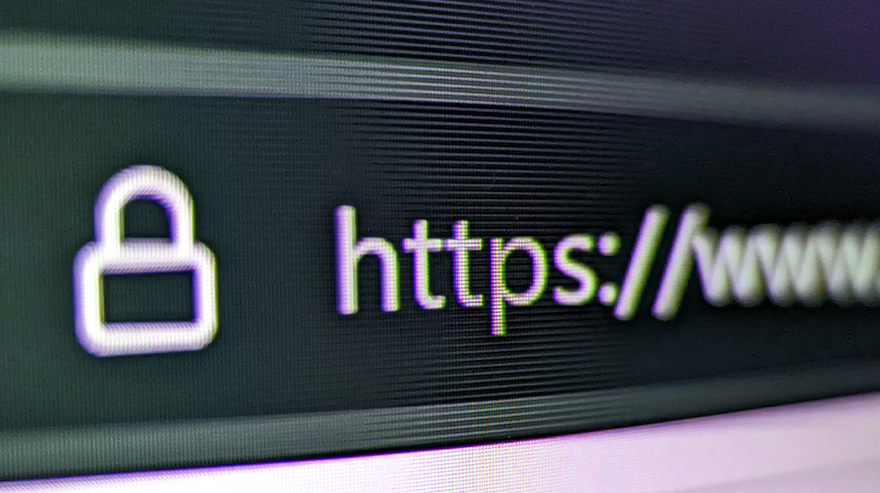A browser may seem harmless, but without updates and proper security settings, it becomes a bubbling cauldron of risk. Regular updates to browsers, operating systems and applications act as the protective charms that keep digital curses at bay.
Installing software updates is one of the simplest and most effective ways to secure devices and information. Updates patch vulnerabilities that hackers are eager to exploit. But beware: Cybercriminals know the power of updates, too, and they’ll often disguise malicious downloads as “critical” patches.
Here’s how to outsmart them:
- Go to the source. Updates should always come directly from the company that created the software. File-sharing services like Dropbox, OneDrive and Google Drive don’t verify content, so a supposed “update” could be nothing but trouble.
- Don’t put it off. When an update is available, install it right away. Even if a restart is required, it’s a small inconvenience compared to dealing with a virus or data loss.
- Use automatic updates. Most legitimate software includes this option. Turn it on and let updates work quietly in the background. For programs without auto-updates, schedule quarterly check-ins to stay protected.
- Think twice about urgent prompts. If an update notification appears in a browser pop-up or demands logins or forms, it’s likely a scam. Real updates don’t hide behind barriers.
At Metropolitan State University Denver, Information Technology Services keeps a close watch on software and security updates for the University’s core tools. Before updates roll out through Software Center (Windows) or Self Service (macOS), they’re thoroughly tested to ensure stability and security. Individually licensed or public-use software also goes through a vetting process before being approved.
For step-by-step instructions on installing updates through MSU Denver’s official services, visit the ITS Knowledgebase article “What is Self Service/Software Center on MSU Denver computers?“
This article is part of MSU Denver’s Cybersecurity Awareness Month 2025 series. The University is proud to support this nationwide initiative, co-led by the National Cybersecurity Alliance and the Cybersecurity and Infrastructure Agency (CISA) of the U.S. Department of Homeland Security.