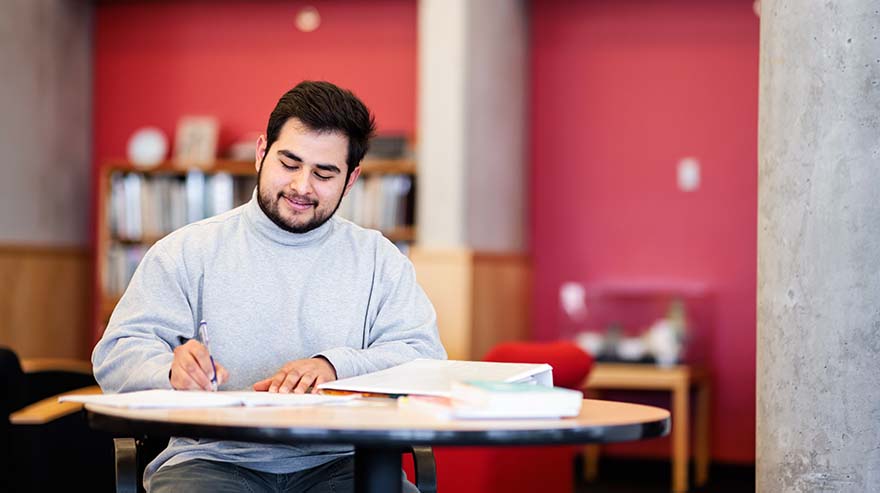Information Technology Services will roll out two new Office 365 inclusivity features Wednesday, helping users address their peers correctly.
Roadrunners can soon select personal pronouns in Microsoft tools
The first allows Metropolitan State University of Denver students, faculty members and staff members to designate their pronouns. When this feature is turned on, a person’s pronouns are displayed in Teams, Outlook, and anywhere else a Microsoft 365 Profile card can be shown. The feature is optional, and users are not required to select or display their pronouns.
The second feature allows students to synchronize their preferred name with Office 365 after they set it in Self-Service Banner, which was not previously possible. When a student specifies a preferred first name in Self-Service Banner (or if they have already specified one), their display name in Office 365 will update within 24 hours. This will not affect the student’s NetID or email address; it affects only their name as it appears in Microsoft 365 Profile cards. As a part of this change, student display names will also be standardized to the “first, last” format, eliminating the “last, first” format that sometimes appears.
MSU Denver faculty and staff members already have access to the preferred-first-name feature through Workday, and there is no change for them.

|
“I’m excited about this feature, as it will grant us another opportunity to minimize our often-well-intentioned assumptions and engage each other in more respectful and affirming ways,” said Tyrell Allen, director of the LGBTQ Student Resource Center at Auraria. “I want to thank Ryan McKenna for leading the recommendations on this shift. Any campus departments that are interested in other ways to be inclusive of and accountable to LGBTQ folks can email me directly.” |
How to make changes to personal information
Both features will be available beginning Wednesday. For instructions, please see How do I add personal pronouns to my Office 365 account? and How do I change my preferred first name in my student profile? in the ITS Knowledge Base.
Additional resources
- How do I change my Display Name, NetID and Personal Pronouns? (MSU Denver ITS Knowledge Base article)
- Pronouns on your profile in Microsoft 365 (Microsoft support article)