Key takeaways
- A checklist of 10 key actions to take in Workday is available.
- Corresponding job aids are linked to help employees complete tasks.
- The Workday Transformation Team is the go-to resource for Workday training resources.
Since its launch at Metropolitan State University of Denver in January, Workday continues to prove to be a powerful tool with lots of functionality and self-service capabilities. It’s a tremendous resource for all staff members.
But as with any new tool, it may be hard to know all the actions that can be completed in Workday, which tasks should be prioritized and where to find the relevant job aids to assist in performing these tasks.
Below are the most common key actions employees, especially newly hired employees, should be taking in Workday to maximize their Workday profile and usage. For each task, the corresponding job aid has also been linked.
The 10 most common Workday tasks and actions and resources for support
Key actions and job aids are listed and organized by topic and job-aid subfolder. Employees can access these job aids and many more in the Job Aids and Related Demos folder in the Workday Transformation Team.
Navigation path: Workday Transformation Team > Job Aids and Related Demos > Job Aid Subfolder
Subfolder: Getting Started & Navigation
- Learn how to navigate Workday: Employee Navigation Getting Started in Workday for Employees Job Aid
- Download and set up the Workday Mobile app: Employee_Mobile_Workday Mobile_Job Aid
Subfolder: Personal Information
- Add/change your Workday photo: Employee_Personal Information_Change my Photo_Job Aid
- Change personal information (home address, phone number, etc.): Employee_Personal Information_Manage Contact Information_Job Aid
- Verify and edit (if needed) date of birth and Social Security number: Employee_Personal Information_Verify Personal Information_Job Aid
Subfolder: Pay
- Manage payment elections (direct deposit info): Employee_Pay_Manage Payment Elections_Job Aid
- Update tax withholdings (W-4): Employee_Pay_Complete Tax Withholdings_Job Aid
- View or print payslips: Employee_Pay_View Print Payslips_Job Aid
Subfolder: Benefits
- Change benefit elections due to a life event: Employee_Benefits_Change Benefits for Life Event_Job Aid
- Add or change beneficiaries: Employee_Benefits_Add or Change Beneficiaries_Job Aid
Additional training resources can be found in the Workday Transformation Team, which contains various job aids, videos and demos. See the Job Aids and Related Demos and Videos and Demos folders to access all training materials. Employees are strongly encouraged to access these folders to become acquainted with the types of job aids, videos and demos available to complete more tasks in Workday.
Important to note: The Workday Transformation Team houses the most recent versions of all Workday training materials. Employees should access training resources directly from this Teams site, as job aids may be updated to reflect changes and/or user feedback.
If employees are not able to find a job aid/training resource or have additional questions, they can ask their Workday Change Agent or send an email to [email protected].