Now that Workday has launched, a new system is in place to properly code financial and Human Resources transactions to department budgets at Metropolitan State University of Denver. Workday Worktags have replaced the previously used Banner FOAPAL (Fund/Organization/Account/Program/Activity/Location) coding system.
Key takeaways:
- FOAPALs are now called Worktags in Workday.
- Worktags are the same concept with a different name.
- Do NOT submit items with missing Worktags.
- The Workday Worktag Banner Translation Tool is a must-use resource when using Worktags.
What is a Workday Worktag? A Workday Worktag is a tag or label associated with a particular department’s budget. It helps identify, categorize and classify financial and HR transactions appropriately. Like FOAPALs, Worktags are identifiers, detailing where funds are coming from and what that money is being used for.
Who will use Workday Worktags? All employees should be aware of Workday Worktags and become familiar with how to use them. Worktags are needed for actions that require a department code, such as expense reports, spend authorizations, procurement-card transactions and supplier invoice requests, etc.
A tool for identifying and using Worktags
The Workday Worktag Banner Translation tool is now available to help employees identify their departments’ Workday Worktags.
The tool shows employees how to use Worktags appropriately and provides sample Worktag scenarios. It also includes a Budget Mapping Tool tab where employees can input the previously used budget FOAPAL, and the tool will output the possible-new-budget Worktag string.
When using the tool, employees should begin at the beginning and review the tabs left to right. The Workday Worktag Banner Translation tool can be found in the Workday Transformation Team.
Navigation path: Workday Transformation Team > General Channel (channels are on the left column) > Files Tab (tabs are across the top) > Workday Worktag Banner Translation.xlsx
Worktags enable accuracy
It is imperative that employees become familiar with Worktags and learn how to use them. Worktags ensure that transactions are being coded appropriately and are the foundation for accurate financial-data management.
Accuracy and completeness matter: Employees should NOT submit items with missing Worktags and/or incomplete Worktag strings. This will result in improper coding, which will impact departmental budget reports. Please refer to the Workday Worktag Banner Translation tool to get proper Worktags.
Report missing Worktags: Missing Worktags should be reported. Employees should first see their fiscal manager to confirm that the Worktag in question is missing. After confirmation, please contact the corporate-card administrator in the Office of the Controller via email [email protected].
For questions about Workday Worktags or if you need assistance using the tool, please see your Workday Change Agent or contact the Corporate Card Team at [email protected].
Workday Worktags enable greater financial categorization and detail that was not previously available. Workday has made many HR and Finance business processes more efficient by allowing for greater accuracy, and using Workday Worktags is just another example.