Metropolitan State University of Denver has implemented the Amazon Business Guided Buying program to support the purchasing rules outlined in the University’s Purchasing Manual. This change means there are now restricted items on the Amazon Business Education platform, as certain purchases now require Information Technology Services Department approval.
Restricted items include (but may not be limited to):
- Internal hardware
- Computers
- Cybersecurity hardware
- External disk drives
- External hard drives and storage devices
- Flash drives
- Tablets
- Laptops
- Monitors
- Printers
- Scanners
- Software, includes subscriptions, apps, and Software as a Service (SaaS) and other software type not listed
“Occasionally, an item will show as restricted when it shouldn’t, so employees should please let ITS know when they come across a problem by submitting a TDX ticket,” said Terri McLaggan, Accounts Payable and Corporate Card manager. “Sometimes, a category may be misrepresented on the Amazon platform and ITS can remove it from the restricted list.”
This also includes several simplifications and structural changes to the institution’s Amazon platform to allow for department restructuring and employee mobility.
New structure and features
- No hierarchy. There is no need to update the structure when the University reorganizes.
- Employees are now considered Individual Users within the Amazon Platform rather than being linked to a specific department. A job change does not require the employee to be moved.
- Single Sign-on. Employees may try logging in with Single Sign-on and automatically be added to the account.
- Selecting a Cost Center is required via a drop-down menu at check out Cost Centers are required on a drop-down menu at check out. This will remind employees they are on the Amazon Business Education Account, eliminating personal purchases, and it will aid with analytic reporting by department.
- Role changes. Employees who previously had an Admin Role will now have a Finance Role so they can still pull reports.
New: Guided Buying
- Activating Amazon Guided Buying helps ensure alignment with MSU Denver procurement rules. To support shoppers, item detail pages now include a notification if an item does not comply with MSU Denver purchasing guidelines.
- Submit a request for hardware purchases HARDWARE
- Submit a request for software purchases SOFTWARE
- Purchases from sanctioned or debarred suppliers are also blocked to keep the University in compliance with federal dollar restrictions.
How to access the MSU Denver Amazon Business Education Account
- Sign in to the Amazon account using your MSU Denver email address and click “Continue.”
- If you cannot access the University account but you have a procurement card, please contact [email protected] for access.
Visit the Office of the Controller SharePoint page to find a variety of Amazon Business Education user guides and FAQs as well as guidelines for using the MSU Denver Amazon Business Education Account.
Additional support
- Contact Amazon Business Customer Support online or by phone at 888-281-3847.
- For MSU Denver policy-related questions, please contact [email protected] or reference the University’s procurement policies.