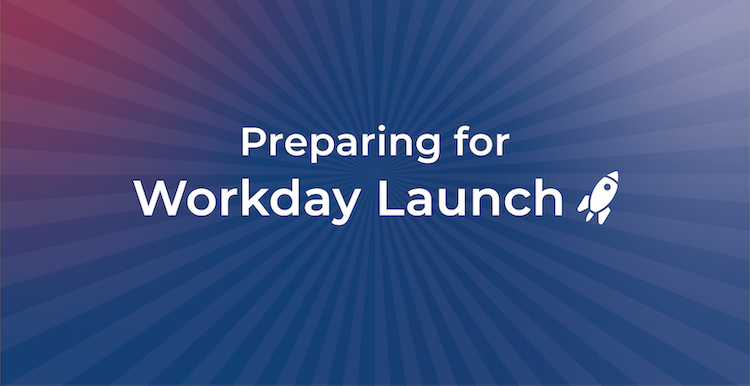The Metropolitan State University of Denver Workday system will go live Jan. 4, after winter break. On launch day, employees will receive a Workday Go-Live communication in their Outlook email inbox with all the information needed to get started in Workday, including how to log in to the new Workday system.
Employees should use the current Workday tools and resources available to help them get acquainted with Workday before the launch.
Workday resources
- FAQs – Answers to frequently asked questions are available and updated regularly. Recently, more than 20 questions and answers were added.
- Terminology Glossary – New Workday terms and icons are highlighted, including the relevant previously used term, when applicable.
- Job Aids – Step-by-step instructions and screenshots explaining how to complete various tasks.
- Videos and Demos – How to use many Workday applications and complete a variety of tasks through Employee Self-Service and Manager Self-Service features and functionality.
The Workday Website and Workday Transformation Team are also great resources for lots of information, including training information and resources.
Sign up for a Workday Webinar — available now through January
Workday Webinars will continue to be available in January. Workday Webinars review key concepts for specific functional processes and are targeted to regular users of processes highlighted by the webinar topic. Topics include Manager Self-Service; Expenses for Travel; Requisitions & Receipts; and Procurement (P-Card). To learn more about Workday Webinars and other training information, visit the Workday Website.
Employees can sign up for a Workday Webinar using the MSU Denver Events Calendar. Due to limited space, employees should sign up for the sessions they need only one time.
Need to cancel? If an employee needs to cancel, please do so from the MSU Denver Events Calendar and Teams Webinar registration-confirmation emails. If employees have trouble with the registration links, please clear your computer’s cache or try a different web browser.
Coming soon: Workday Launch Support
As is the case with any major system transformation, we anticipate some employees will encounter problems using the new Workday system. A dedicated Workday Launch Support team will be available following the launch of Workday to help. The Workday Launch Support service will be staffed and collaboratively managed by the Workday Project Team, including Human Resources, Finance, Payroll and Information Technology Services team members. Employees can submit a Workday-specific ticket beginning Jan. 4, which will be routed to the appropriate Workday Project Team for resolution.
Important note: The Workday Launch Support service is different from the IT Service Desk. To ensure that Workday-related issues are managed appropriately and most efficiently, employees are asked to submit tickets using the Workday Launch Support service and not the IT Service Desk. More information about the Workday Launch Support service will be available in the Workday Go-Live Communication, which will be delivered to employees’ Outlook email Jan. 4.