As part of the latest Workday update, the Careers app has been replaced with the Jobs Hub app. The Jobs Hub is available to all employees in Workday and can be accessed via the applications menu on the homepage.
Although the name has changed, the Jobs Hub offers employees the same capabilities as before. In the Jobs Hub, employees can search and apply for internal jobs, but now it is even easier to browse jobs with new filtering capabilities. Employees can filter jobs by primary location, job type, job category and even hiring manager.
If the Jobs Hub app does not auto-populate in your menu, simply add it by following these steps:
- Go to Menu (at the top left-hand corner).
- Scroll down and click the “+ Add Apps” button.
- Search “Jobs Hub” and add.
To learn how to apply for a job or manage a job application, see the Manage Internal Job Application job aid.