Metropolitan State University of Denver’s move to Workday provided a plethora of new personnel functions, including empowering employees to make personal-information choices that reflect their name and identity, a task previously managed by Human Resources that required a legal name change. In alignment with its goal to promote inclusivity, the Staff Senate Justice, Equity, Diversity and Inclusion Committee is working to increase awareness of this valuable DEI feature in Workday and across MSU Denver systems.
Barbara Fricks-Romero, committee chair, noted that being called by a chosen name is important to an employee’s sense of safety and belonging, ideas the JEDI Committee explored while reading “Me and White Supremacy” by Layla Saad.
“Allowing employees to change their names, clarify pronunciation and annotate pronouns in Workday helps remove potential barriers and stigma,” said Fricks-Romero. “There are many reasons someone might not pursue a formal name change but also prefer not to use their legal name or dead name.”
Pronunciation and pronouns
Similarly, correct name pronunciation is essential to identity and is also an issue of equity and inclusion. JEDI members noted while reading “Say My Name: Understanding the Power of Names, Correct Pronunciation, and Personal Narratives” that “names often have meaning to an individual and are frequently associated with a racial, ethnic, cultural or religious group.”
Additionally, using a person’s correct pronouns is an easy way to promote inclusion and dismantle the idea of normative gender pronouns, said Fricks-Romero, referencing research that shows that assumptions about pronouns (even if correct) can send the potentially harmful message that people have to look a certain way to demonstrate gender.
“Not having to worry about someone using your correct pronouns is a privilege not afforded to all members of our community,” Fricks-Romero said. “Expanding these capabilities across multiple systems also supports MSU Denver’s core values and promotes a more inclusive campus environment.”
How to make changes to personal information
Name
When an employee updates their name in Workday, it will populate across all Microsoft Applications. Thanks to the integration between these systems, platforms such as Teams and Outlook will reflect the employee’s name as it is entered in the system. Please note that an application refresh might be required for other users to see the change, and emails sent previously will include the name associated at the time of the send. Banner Self-service, Canvas and EAB/SSC Navigate will also reflect the updated name from Workday.
Name pronunciation
Workday includes a name-pronunciation feature that also allows users to include phonetic spelling.
To hear a colleague’s name pronunciation or view the phonetic spelling, search their name in Workday. If they’ve recorded this information, it will be accessible in the top left corner of their profile.
Pronouns
Pronouns that are entered in Workday do not transfer to any other systems. An employee’s display name in Canvas is automatically updated by way of Banner, but pronouns need to be updated manually within Canvas. See related Job Aid.
- How to add personal pronouns to a Canvas account
- How to change display name, NetID and personal pronouns in Banner
More information
Look for more information on these features in the monthly Window on Workday newsletter and on the homepage announcements in Workday.
Find relevant Workday Job Aids and Additional Resources, including links to a variety of academic resources on names, pronunciation and pronouns, on the JEDI SharePoint page.