New guidance on accessibility standards has been released by the Governor’s Office of Information Technology, informing Metropolitan State University of Denver’s approach and equipping teams to achieve compliance. Adopted on May 9 and in effect as of July 1, the clarifying amendments provide additional direction for meeting the requirements outlined in the Rules Establishing Technology Accessibility Standards (8 CCR 1501-11). Those rules mandate that all state agencies ensure equal access to information and communication technologies.
The amendments reinforce the approach and recommendations of the Accessibility Task Force, which was established to evaluate requirements and make recommendations to the University, said Michelle Britt, director of Digital Marketing and Content Strategy and co-chair of the task force. Most of the digital content identified as impacted — including websites, web applications, mobile apps, documents (such as PDFs and Word files), images, videos, audio content, interactive features, navigation menus, forms and other user-interface components — falls under Web Content Accessibility Guidelnes Level AA or higher, the internationally recognized accessibility standard adopted by the state. However, new guidance provides steps to follow when full compliance is not feasible, she said.
“Accessibility isn’t just a legal obligation; it’s a principle that defines who we are,” Britt said. “As one of our CADRE values, access embodies our deep commitment to equity and inclusion. It’s more than removing barriers; it’s about actively creating pathways that ensure that every student, colleague and community member can engage, contribute and thrive.
“This value reflects our promise to show up, fully and intentionally, for our community.”
To achieve compliance with HB21-1110, the University must:
- Ensure that all digital documents published after July 1, 2024, internally or externally, are accessible or that reasonable accommodations are provided when compliance is not possible.
- Archive digital content and documents published before July 1, 2024.
- Publish an accessibility plan demonstrating progress on Universitywide digital accessibility improvements and an accessibility statement on the University website.
- Choose technology that best meets accessibility standards and business needs.
Short- and long-term plans for continuing to address compliance across the University are in development, with an initial phase of action viewable on the Accessibility site.
Next steps outlined in this plan include identifying an accessibility consultant to develop trainings, establishing an oversight committee and equipping departments with resources to ensure compliance according to state and federal laws.
Shared ownership of accessibility
While Universitywide initiatives may focus on specific elements of compliance, all employees are responsible for addressing requirements in their areas. Teams should take action to ensure they are implementing standards on any new work and update materials produced since July 1, 2024 to adhere.
An example of what needs to be updated is PDF documents without selectable text or accessibility tags, which now must be updated to include a real-text layer, proper reading order, headings and alternative text for images. Additionally, Microsoft Word documents, social-media posts, slide-show presentations, video content, email and more must also meet accessibility requirements.
There are a number of University resources available to guide employees on how to make digital content accessible.
Training
This past spring, Academic Affairs, with the support of the Center for Teaching, Learning and Design, developed a short online course, Digital Accessibility Made Simple. The course introduces the basics of creating accessible digital materials through a series of short videos and helpful resource links.
While the course is designed specifically for faculty members, staff members are also invited to complete the training to gain an understanding of how to adhere to accessibility standards.
Resources
The CTLD’s Instructional Accessibility Group has Instructional Accessibility Guides & Resources that cover a variety of topics, including how to make a PowerPoint presentation or a Word or PDF document accessible. While these resources are designed for faculty, staff members may find them useful.
The Governor’s Office of Information Technology has provided accessibility resources as well.
Questions and support
For questions or support, please work with your supervisor to identify the correct contact as accessibility has shared ownership across the University. For more details or to report an issue, visit the Accessibility site.
“The goal is not immediate perfection but demonstrating a ‘best effort’ and building systems to support accessibility long-term,” said Britt.